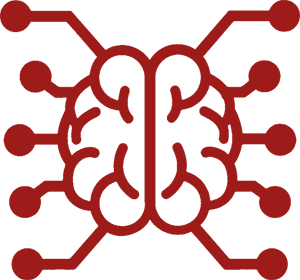#
HotKeys
For the most up-to-date list of HotKeys that will work in your SillyTavern instance, use the /help hotkeys slash command in any chat.
Hotkeys are disabled for mobile devices.
#
Chat Hotkeys
- Up = Edit last message in chat
- Ctrl+Up = Edit last USER message in chat
- Left = swipe left
- Right = swipe right (NOTE: swipe hotkeys are disabled when chatbar has something typed into it)
- Enter (with chat bar selected) = send your message to AI
- Ctrl+Enter = Regenerate the last AI response
- Alt+Enter = Continue the last AI response
- Escape
- (while editing message AND Message Edit AutoSave is enabled) = close edit box.
- (while an AI message is generating or streaming) = stop the generation immediately.
#
Markdown Hotkeys
Needs to be enabled under the "User Settings" tab. Works in the chatbar and textareas marked with the "M↓" icon:
- Ctrl+B = **bold**
- Ctrl+I = *italic*
- Ctrl+U = __underline__
- Ctrl+K = `inline code`
- Ctrl+Shift+~ = ~~strikethrough~~