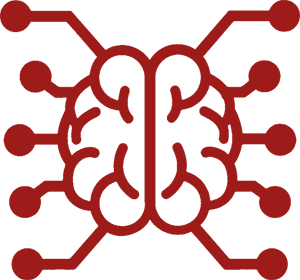#
Usage
Interact with AI, your way. Build your world, your work, or your dreams.
#
Getting Started
Send your first message to the AI and get a response
How to chat with the AI and use the chat interface
Frequently asked questions about SillyTavern, AI models, making characters, getting better responses, and more
#
Fundamentals
Connect to AI models for generating text, images, and more
Characters and Personas
Create and use characters to shape the AI's role, and personas to define your identities
Response Configuration and Prompts
Control the requests that you send to the AI and how it responds
Learn how to set up and use Welcome Page Assistants to greet you with a designated character on the Welcome Screen.
#
Building on SillyTavern
Manage information and when to insert it into the prompt
Store and retrieve information for use in the AI's responses
Add new features and capabilities to the AI or the interface
Automate tasks, let your AI interact with the world, and write your own extensions
#
Control Panels
What all the buttons do, from the left to the right:
Response Configuration and Prompt Manager
Control text generation and sampling. Customize prompt construction for Chat Completion APIs.
Connect to AI models for generating text, images, and more
Customize prompt construction for Text Completion APIs
Manage information and when to insert it into the prompt
Change the theme, and the look and feel of messages and chats
Backgrounds
Change the background image
Add new features and capabilities to the AI or the interface
Create and manage personas to use with the AI
Create and manage characters for the AI to use